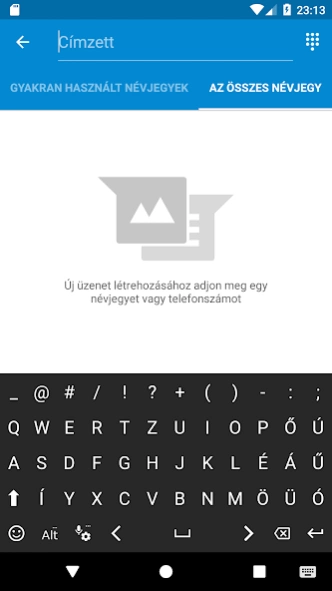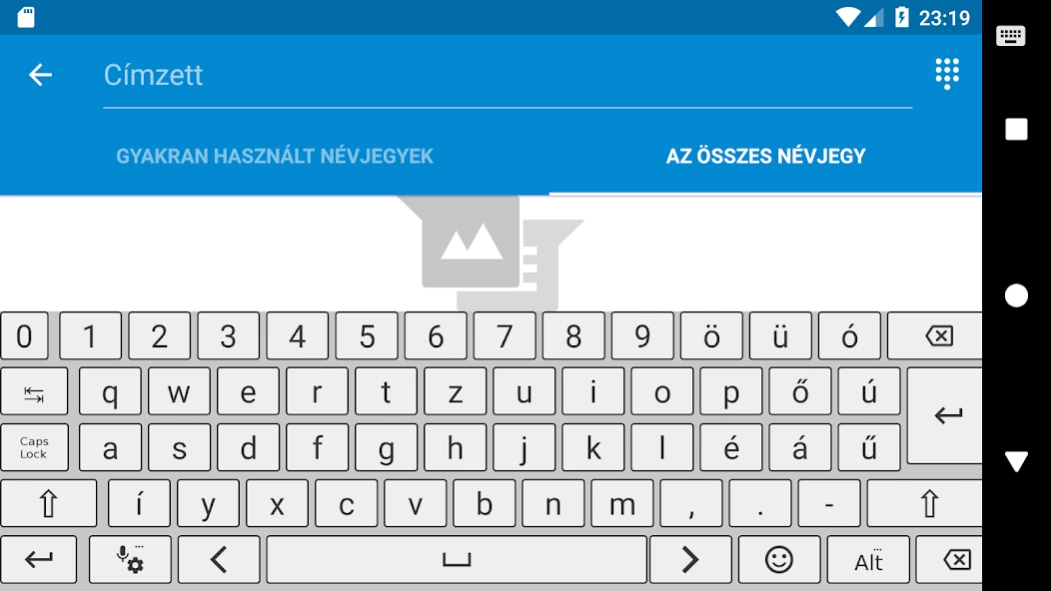Magyar Ékezetes Billentyűzet 1.9.3.1
Free Version
Publisher Description
Magyar Ékezetes Billentyűzet - Hungarian keyboard accented letters, more choice billentyűkiosztással.
Hungarian accented Keyboard
Independent application does not require any background applications or special permit.
What can this keyboard?
The Hungarian accents and punctuation special keys are displayed as a plus to some extent "to hand customize it" 4 + 4 keyboard layouts to choose from (separately for both portrait and landscape mode), adjustable keyboard height, some more simple convenient options along (vibration, sound, etc).
Is it secure?
Yes. The Android keyboard settings when the system warns the input methods veszélyire, for your safety. Security is what is crucial and we can guarantee you with that no meaningful authorization on the keyboard, you do not ask. This kitchen language means that you can only do what you can while in use can be seen by entering the letters pressed to where you're typing.
How do I use?
Long pressure • Alt / Abc / button ☺ an eight-key mini keyboard to activate (you can choose between options that include things).
• ⏎ - In the "Enter" key situational, depending on the "Next" / "Search" / "Send" / "Next" / "Done" button also functions as (but appearance does not change).
• ⇧ - Switch between upper and lower case mode, the majority of these frequently used punctuation can be found (if you press and hold capital letters, that "Caps Lock" [⇪] is activated).
• ☺ - "Emoticon" designations, the keyboard schematic diagram appears in the input field and the specific version of Android / manufacturer depending.
• Alt - Additional punctuation symbols and special characters, spaces can be accessed.
• The delete button (bottom right by default) to delete a character right, but can also be kept continuously pressed delete.
• The space bar nyilacskákkal on both sides of the text to scroll left and right.
• The little gear icon in the "Handy Customization", formally or customization options. Here, all options for the behavior of the keyboard can be adjusted.
The emoji why is it so?
The buttons give back emoji characters according to Unicode standard. Each manufacturer and operating system produce different figures.
The Android version 4 does not always support the standard emoji cookies. If you do not appear in emoji's ( "☺") in the text input box (or the old characters, line styles differentiate yourself) and the "Handy Customization" in can set up your character smileys ( ":-)") appear.
What you do not know this keyboard?
Not included in spell checker, predictive text input (not suggesting words), word processing function and is not supported by Talkback was (text-to).
There are extra hidden features?
To quickly pull your finger along the keyboard
→ from left to right, the cursor jumps to the end of the text,
← right to left, then to the beginning,
↓ from the top down, it happens, as if pressed would have a "☺" button when again, the "Alt" key, a third will go back to the letters,
↑ bottom to top, the "Caps Lock" function is activated (by pressing capital letters, the "Shift" [⇧] reverts to the slightest amount).
What else should I know?
The keyboard thoroughly tested the available Android devices, but despite the best efforts possible that some kind of keyboard device type does not work as expected. It is therefore important to know that the keyboard can only be used at your own risk, we can not provide technical support. If your device is not working for some reason the app, you can simply delete and restore the default keyboard.
What if I do not use it?
When the keyboard appears on the screen, the Android top menu becomes visible an extra menu ( "Select input method" or "Change Keyboards," or "Language and Input"), where you can always restore your previous keyboard.
The "emoticon" thank you for your graphics EmojiOne does!
Simple Original Soft & © All Rights Reserved 2016-2017
About Magyar Ékezetes Billentyűzet
Magyar Ékezetes Billentyűzet is a free app for Android published in the System Maintenance list of apps, part of System Utilities.
The company that develops Magyar Ékezetes Billentyűzet is Simple & Original Soft. The latest version released by its developer is 1.9.3.1.
To install Magyar Ékezetes Billentyűzet on your Android device, just click the green Continue To App button above to start the installation process. The app is listed on our website since 2018-12-03 and was downloaded 1 times. We have already checked if the download link is safe, however for your own protection we recommend that you scan the downloaded app with your antivirus. Your antivirus may detect the Magyar Ékezetes Billentyűzet as malware as malware if the download link to hu.simpleandoriginalsoft.hungariankeyboard is broken.
How to install Magyar Ékezetes Billentyűzet on your Android device:
- Click on the Continue To App button on our website. This will redirect you to Google Play.
- Once the Magyar Ékezetes Billentyűzet is shown in the Google Play listing of your Android device, you can start its download and installation. Tap on the Install button located below the search bar and to the right of the app icon.
- A pop-up window with the permissions required by Magyar Ékezetes Billentyűzet will be shown. Click on Accept to continue the process.
- Magyar Ékezetes Billentyűzet will be downloaded onto your device, displaying a progress. Once the download completes, the installation will start and you'll get a notification after the installation is finished.